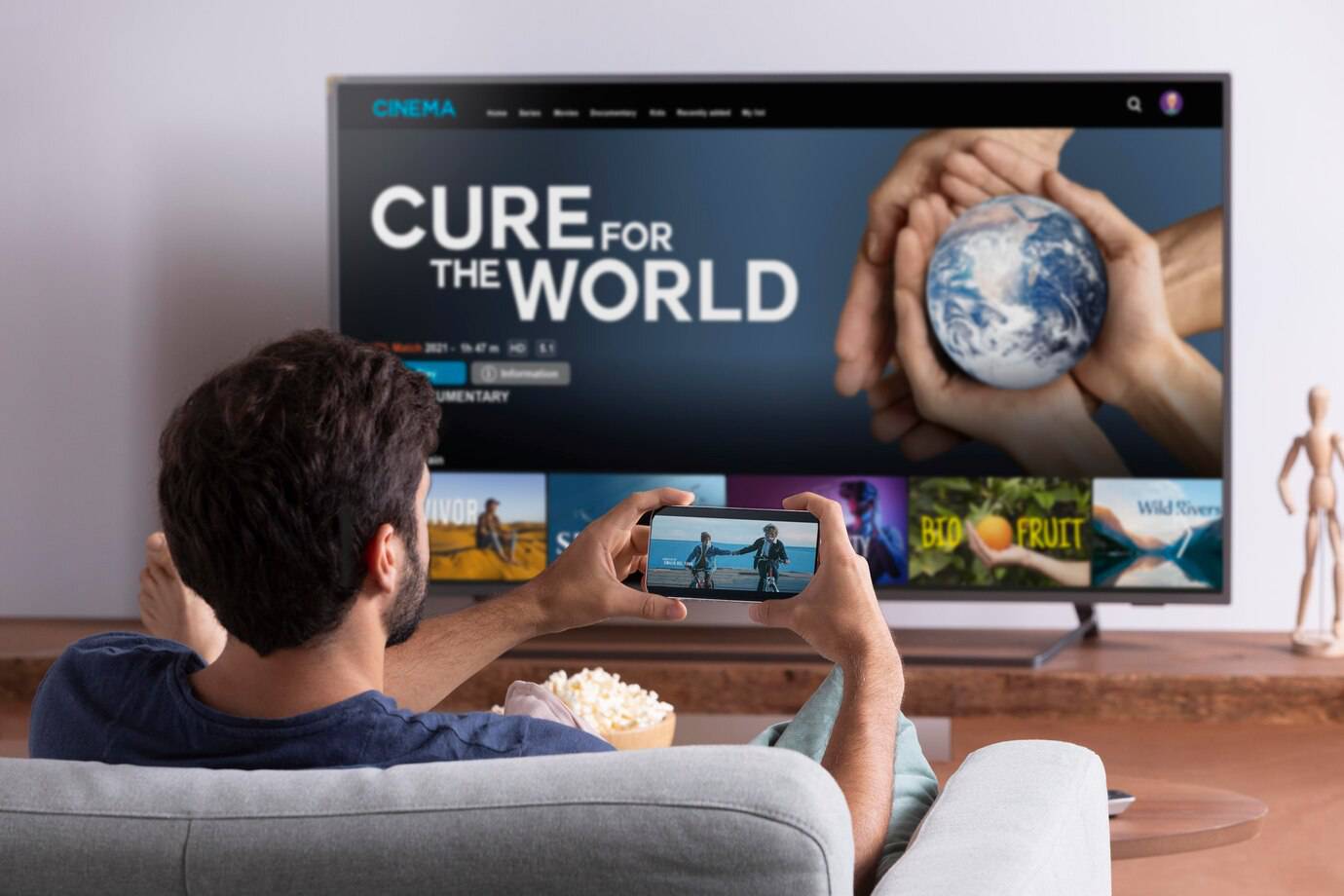
4K vs. HD Streaming: Does Picture Quality Really Matter?
As our screens grow larger and internet connections faster, the allure of crystal-clear content continues to rise. Enter the ongoing debate of 4K vs. HD—a conversation that’s become central to how we experience digital entertainment. Whether you’re bingeing the latest drama or revisiting a cinematic classic, the question remains: does the jump in resolution truly enhance the experience, or is it all hype? In this streaming quality comparison, we break down what 4K really offers, how it differs from HD, and whether it’s worth the switch.
In this post, we’ll take a close look at the streaming quality comparison between HD vs 4K, explain what each resolution offers, and help you decide whether upgrading your setup — or even your subscription — is a smart move.
What Do HD and 4K Actually Mean?

Before diving into the differences, let’s define the basics.
HD (High Definition):
- Typically 1920 x 1080 pixels (also called Full HD or 1080p)
- Standard on most TVs and streaming services
- Clear and sharp enough for everyday viewing
4K (Ultra High Definition or UHD):
- 3840 x 2160 pixels — four times the resolution of Full HD
- Provides much more detail, especially on larger screens
- Becoming the new standard for premium streaming content
The big selling point of 4K streaming is clarity it has four times the pixels of HD, it offers sharper images and more detail — but that doesn’t automatically mean you’ll notice a huge difference every time you watch.
Picture Quality: How Big Is the Difference?

So how much better does 4K really look? It depends on a few key factors.
1. Your Screen Size
The bigger your screen, the more likely you are to notice the difference, on a 32-inch TV, HD often looks perfectly fine. But on a 55-inch or larger screen, especially when sitting close, 4K’s added detail becomes more noticeable.
2. Viewing Distance
If you’re sitting far from your TV, even a large screen may not show 4K’s full benefits, but if you’re sitting within 5 to 7 feet of a big screen, you’ll likely see the improved sharpness and depth.
3. Content Quality
Not all 4K content is equal. True 4K (shot and mastered in 4K) looks fantastic, but some shows or movies are simply upscaled from HD, meaning they don’t offer the full benefits of 4K streaming.
Beyond Resolution: Other Things That Affect Streaming Quality
While resolution is important, it’s only one part of the streaming quality comparison; other factors can have just as much impact on what you see on your screen.
1. Bitrate
This is how much data is used to stream a video per second. Higher bitrate = better quality, many people assume 4K always looks better, but if it’s compressed with a low bitrate, HD content with a higher bitrate might actually look sharper.
2. HDR (High Dynamic Range)
HDR improves colour, contrast, and brightness, giving a more vibrant and realistic picture — especially in dark or colourful scenes; many 4K titles also offer HDR, which can make a bigger difference than resolution alone.
3. Your Internet Speed
Streaming 4K requires a fast and stable internet connection. Most services recommend at least 25 Mbps for smooth 4K playback. If your speed dips, you may end up watching a downgraded version without even realising it.
4. TV and Device Capabilities
You need a 4K-capable TV to see 4K. Also, your streaming device (Roku, Fire Stick, Apple TV, Smart TV app, etc.) must support 4K output. Otherwise, you’ll only get HD, even if the content is 4K.
4K Streaming Platforms: Who Offers What?
Here’s a quick look at what the major streaming platforms offer in terms of 4K content.
| Service | 4K Support | HDR Support | Extra Cost? |
| Netflix | Yes (on the premium plan) | Yes (on select titles) | Yes – higher-tier required |
| Amazon Prime Video | Yes | Yes | No – included in Prime |
| Disney+ | Yes | Yes (Dolby Vision, HDR10) | No – standard with subscription |
| Hulu | Limited | No | No – limited to certain devices |
| Apple TV+ | Yes | Yes | No – included with content |
| HBO Max | Yes (select content) | Yes (Dolby Vision) | No – depends on the device |
Is 4K Worth It for Streaming?
Now for the big question: is the jump to 4K really worth it?
Consider 4K if:
- You have a large 4K TV (50 inches or more)
- You sit close to the screen
- You watch a lot of movies or nature documentaries that benefit from sharp visuals
- Your internet connection is fast and stable
- You enjoy HDR content and high-quality visuals
HD is likely fine if:
- You mostly watch on a smaller screen or laptop
- You stream shows casually (background TV, sitcoms, news, etc.)
- Your internet is slower or limited
- You’re not very sensitive to subtle changes in picture sharpness
For many people, HD still looks great — especially with quality upscaling, but for serious film fans or tech enthusiasts, 4K streaming brings a noticeably richer experience.
Common Myths About 4K and HD
Let’s clear up a few misunderstandings:
- All 4K looks better: Not necessarily. Poor compression or upscaling can reduce the benefits.
- I have a 4K TV, so I always see 4K: Not unless your content, device, and internet connection all support it.
- You need 100 Mbps to stream 4K: Most services recommend 25 Mbps. Faster is better, but not always necessary.
- HD is outdated: Not at all. HD still offers great picture quality and is widely supported across all devices.
Final Thoughts: Does Picture Quality Really Matter?

In the battle of HD vs 4K, the winner depends on you and for casual viewers, HD is more than enough — especially on smaller screens or when watching less visual-heavy content. But if you’re a movie lover, a sports fanatic, or someone who enjoys noticing every detail, 4K streaming can offer a clear upgrade in experience.
Just remember that resolution is only part of the picture; things like HDR, bitrate, and your device setup all play a big role in how content looks, so before upgrading your subscription or buying a new TV, consider how often you’ll actually benefit from the extra pixels.
In the end, the best picture quality is the one that matches your viewing habits, your setup, and your budget; whether you’re watching in HD or 4K, what matters most is that you’re enjoying the content you love — as clearly and smoothly as your screen can deliver it.